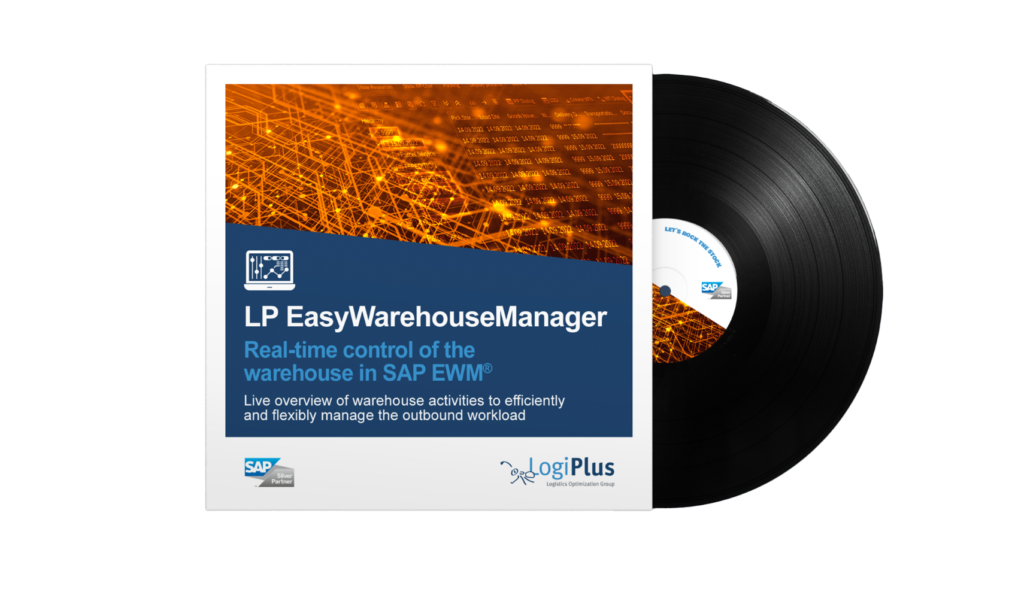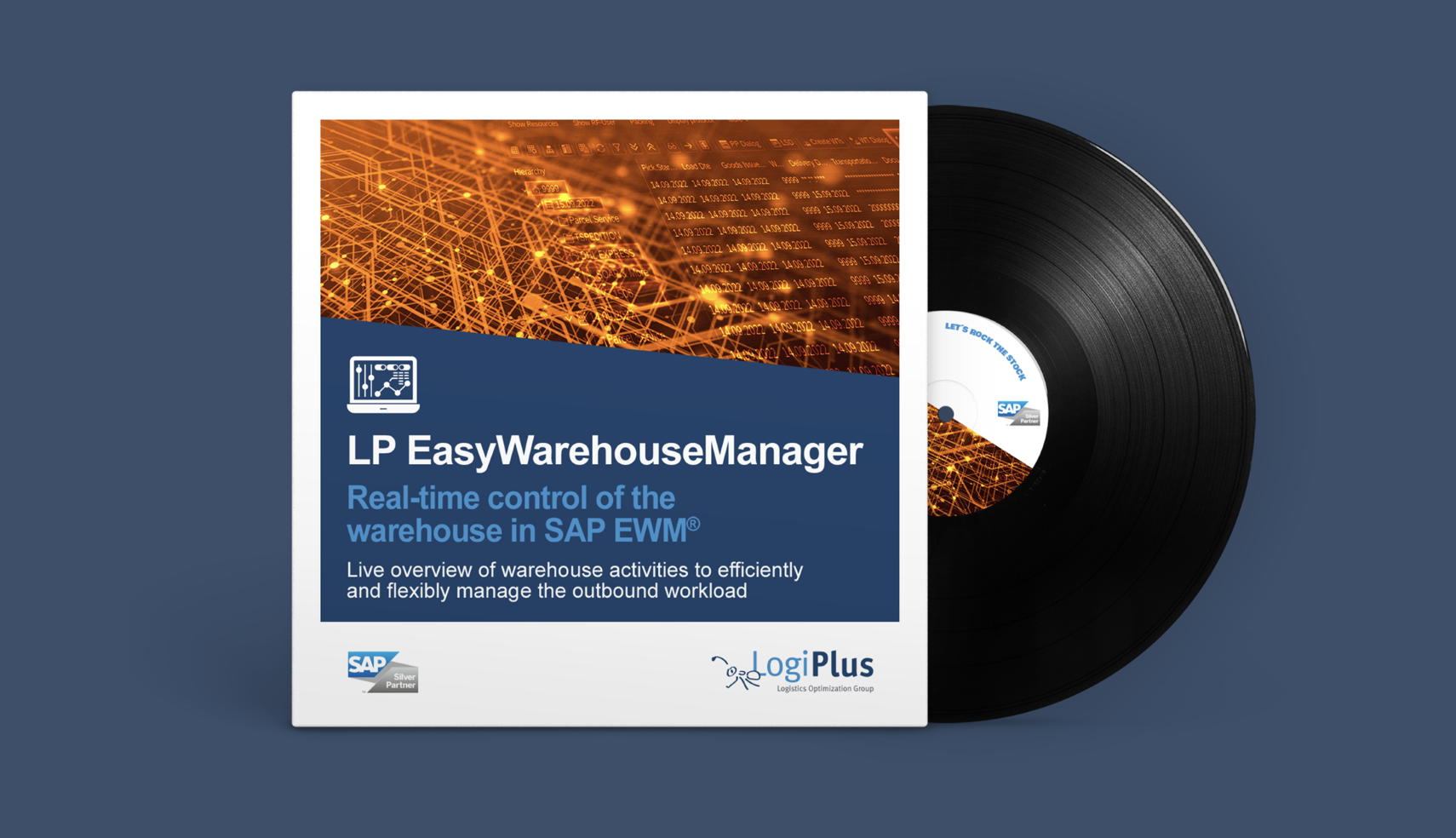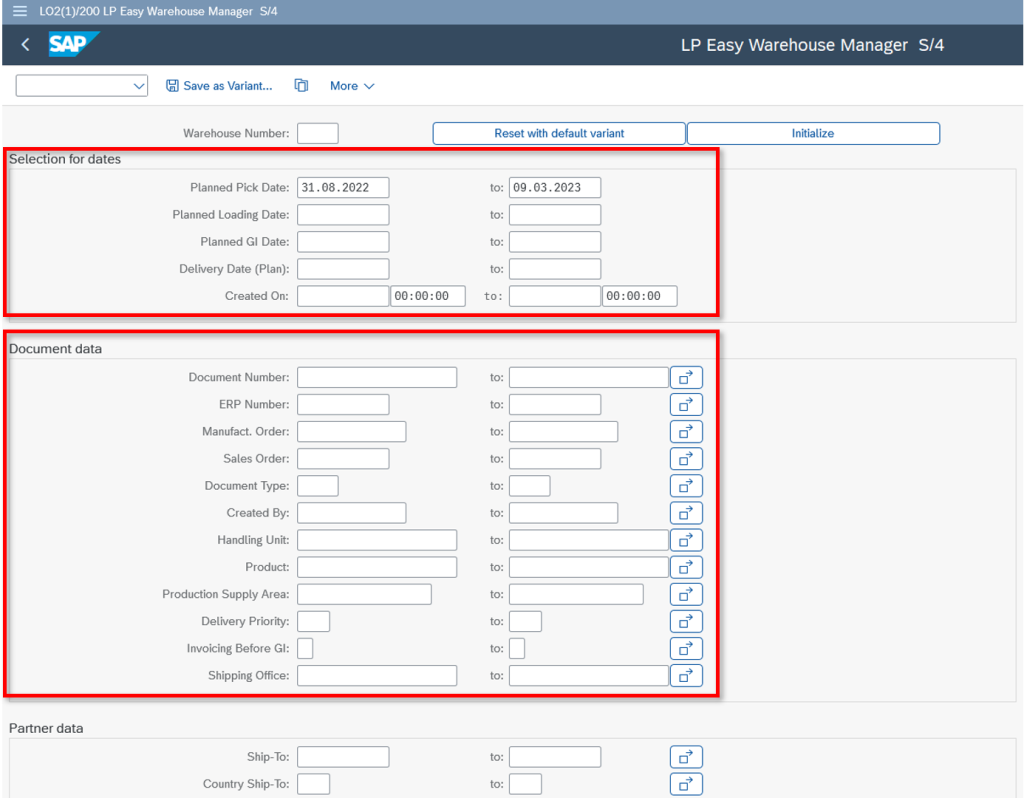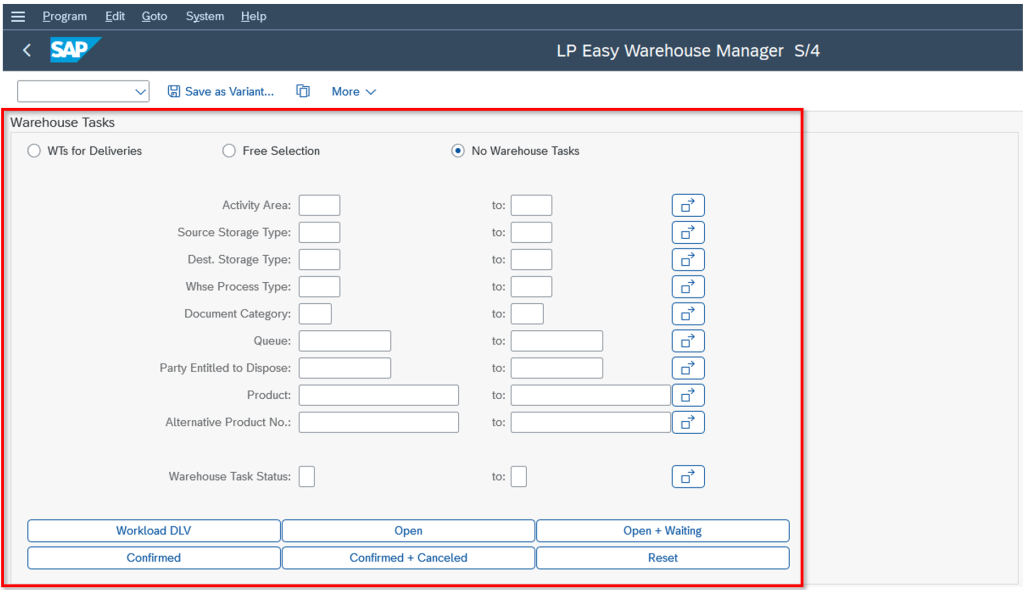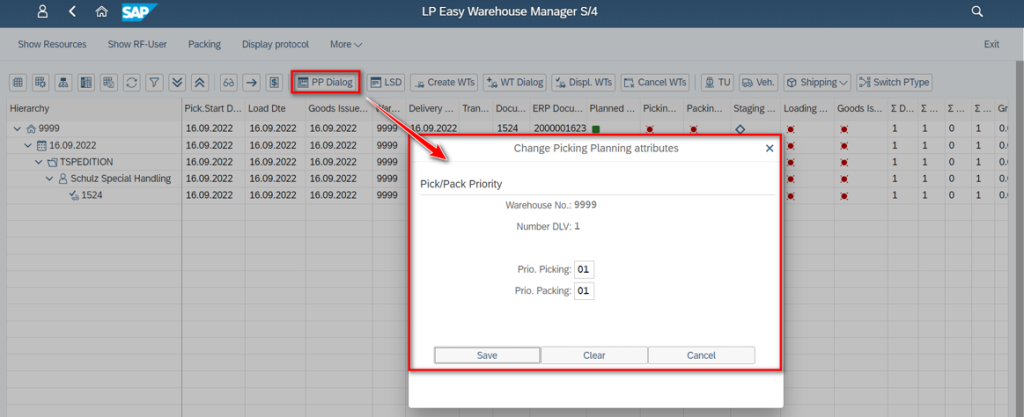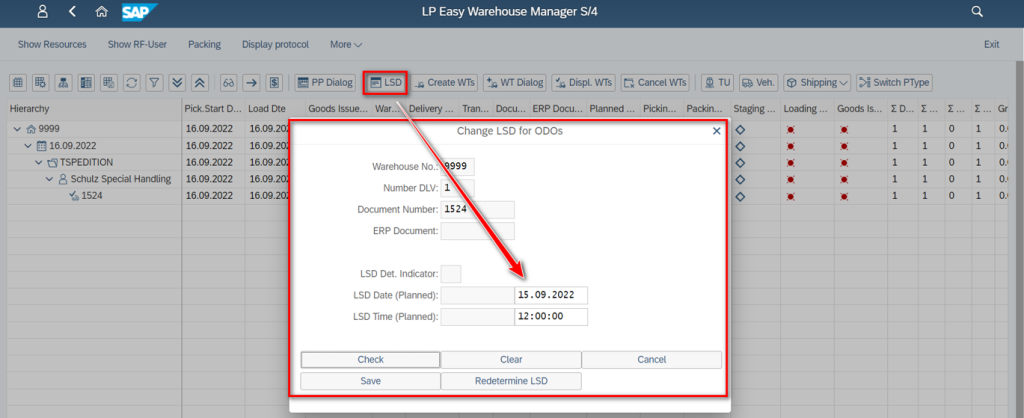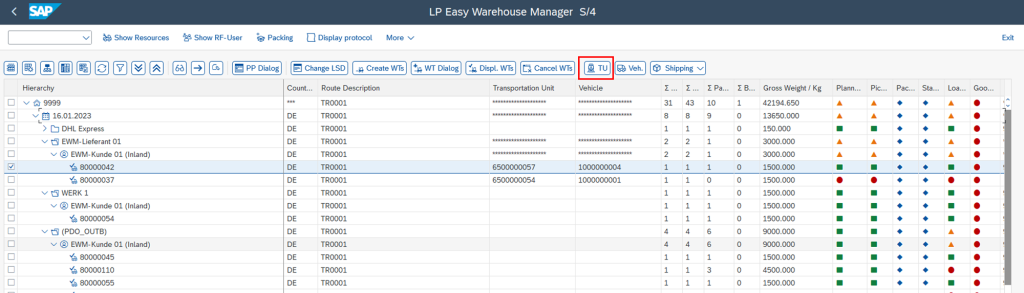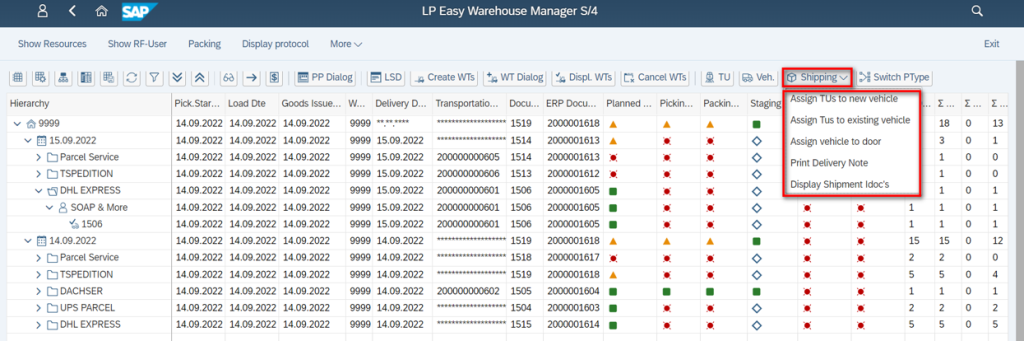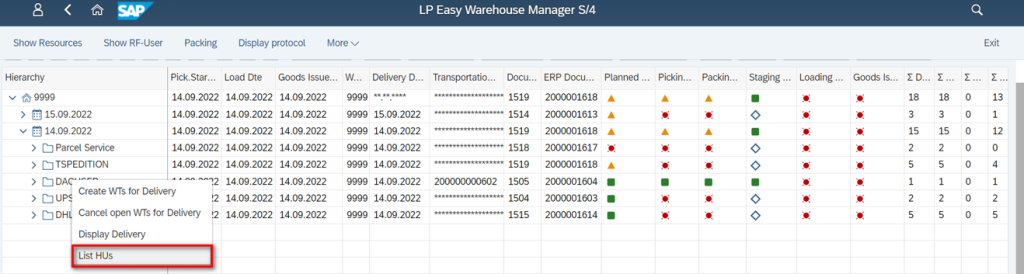Flexible control of processes
Central tool for the Warehouse Manager to visualise workload in real-time and to plan tasks and shipments.
Efficient planning
The picking planner create lists of deliveries planned for a particular date and time to plan picking efficiently.
Managing outbound processes
Outbound processes are always crucial to any warehouse as the goods must be picked and shipped to customers on time
Visualisation of warehouse DATA
Many necessary information about delivery, warehouse tasks and workload data can be visualised to optimise the outbound process
Supporting picking planner and shipping office
The LP EasyWarehouseManager add-on comes in to outbound area to help the picking planner and the shipping effectively